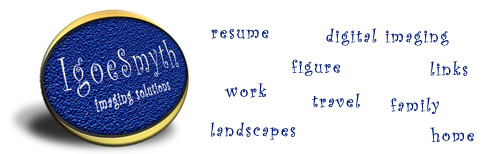 |
||
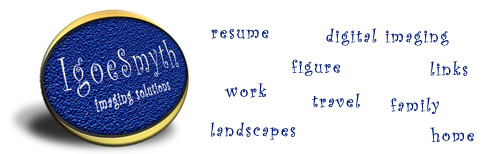 |
||
To print the photo it must be sized according to the printers resolution.
The camera has captured every image (regardless of its variable size) at the screen resolution of 72 pixels per inch.
Both the laser printer and the inkjet printer must have the image at 300 ppi (pixels per inch...ppi is the accepted definition but it is mostly refered to as dpi or dots per inch but the dots arent really dots so...)
The easy way to change the resolution is in Photoshop.
To do so go to IMAGE, IMAGE SIZE In the tool bar across the top of the application
![]()
Scroll down to IMAGE SIZE and release...
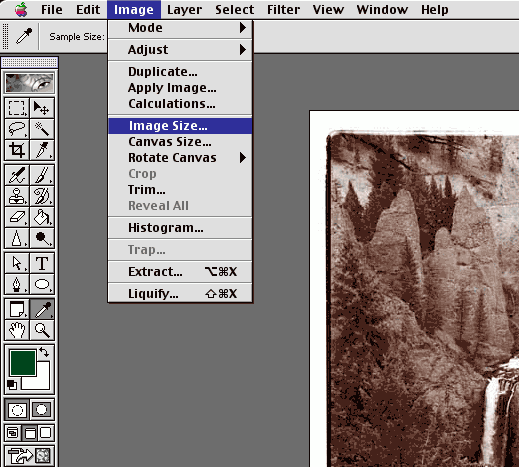
You will get a dialog box similiar to the one below
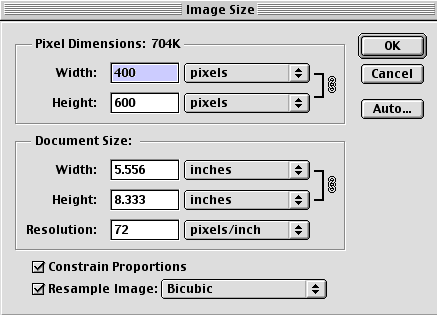
In the example here you will see that the image is 400 pixels by 600 pixels at a resolution of 72 ppi. The document is 5.556 inches by 8.333 inches. To change that you need to highlight the resolution box and change the 72 to 300 as seen below.
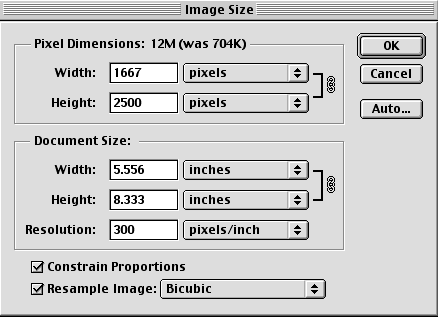
You will see that the file size grows for 700k to over 12 megs, but the image is still only 5 by 8 inches. The resample button was checked and if you were to print the image at 72 the finished print would be, for a better expression, chuncky. Resampling increases the data in the image... if you were to uncheck the box, when you changed the resolution the finished print would only be 1.333 inches by 2 inches. Sharp, but not what you want.
Now with your image resized, you go to PAGE SETUP under the FILE menu
![]()
The page setup for the two printers will vary but the things they have in common are
| PAPER SIZE | Whether the paper is 8.5 x 11 or 11 x 17.... |
| ORIENTATION | Portrait or Landscape (Vertical or Horizontal |
| REDUCTION / ENLARGEMENT | Either enlarge or reduce by percentage |
| OPTION | specific to printers |
Next ...Select your printer and print...I wish it was that easy but it usually is. You will get a choice of resolutions to print on an inkjet printer. Normal typing paper is 360 dpi (see there are those dots that aren't really dots again) and the resin or plastic coated papers that are "PHOTO" grade can be upwards of 1440 dpi depending on manufacturer. After you have selected the resolution and the number of prints, click OK and there you go.
Information by
|
igoesmyth
|
|
imaging solutions
|